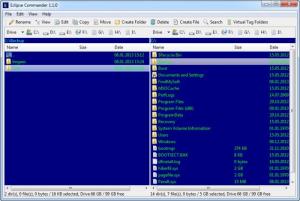EclipseCommander
1.3.0
Size: 17.38 MB
Downloads: 4623
Platform: Windows (All Versions)
Certain file managers, such as Total Commander or other similar programs, can be very useful and comfortable, due to their dual-panel interfaces. EclipseCommander's functionality is similar. At a first glance, you will notice that it does not provide as many functions as other file managers, but its main advantage is the fact that it is cross-platform. It also comes with a unique feature of its own, which enables you to organize your files in a more efficient and flexible manner.
Like the name suggests, the software is built on Eclipse, making it compatible with Mac OS, Windows and Linux platforms. It is also possible to run the program as an Eclipse plug-in. Another advantage is the fact that EclipseCommander is portable. Instead of going through an installation process, you just need to unpack its files from a 17 MB archive.
As previously mentioned, EclipseCommander provides a dual-panel interface. Besides navigating on your local partitions or removable drives, you can use different options, located on a toolbar, to copy, move or delete files and folders, rename, view and edit them or to create new files and folders. Alternatively, you may right click your files and folders, to reveal the same options or you can use keyboard shortcuts.
Creating virtual tag folders is EclipseCommander's central feature. You can enable the virtual tag folders view mode on any panel. After creating one or more virtual tag folders, you can populate them with any data, just by copying the files from one panel to the other. The interesting part is that virtual tag folders don't use any disk space. This means that you may copy your entire music collection multiple times and categorize your tracks by artist, album and so on, without sacrificing any disk space.
While working in a virtual tag folder, you can perform any action on your files, without affecting the original data. This feature can be very useful, if you intend to organize a music or videos collection or work on a complex project. You may also use a virtual tag folder as an extended clipboard.
Pros
EclipseCommander is portable and it is compatible with different operating systems. It provides a familiar interface, with easy to understand functions. Its virtual tag folders feature can help you organize huge amounts of files, without wasting disk space or affecting the original files.
Cons
You can not copy or move files by clicking and dragging them from one panel to another. When it comes to managing data, EclipseCommander provides a simple, flexible and very efficient solution.
EclipseCommander
1.3.0
Download
EclipseCommander Awards

EclipseCommander Editor’s Review Rating
EclipseCommander has been reviewed by Frederick Barton on 10 Jan 2013. Based on the user interface, features and complexity, Findmysoft has rated EclipseCommander 5 out of 5 stars, naming it Essential